Your voice as superpowers. Say it, and it happens.
September 23, 2025
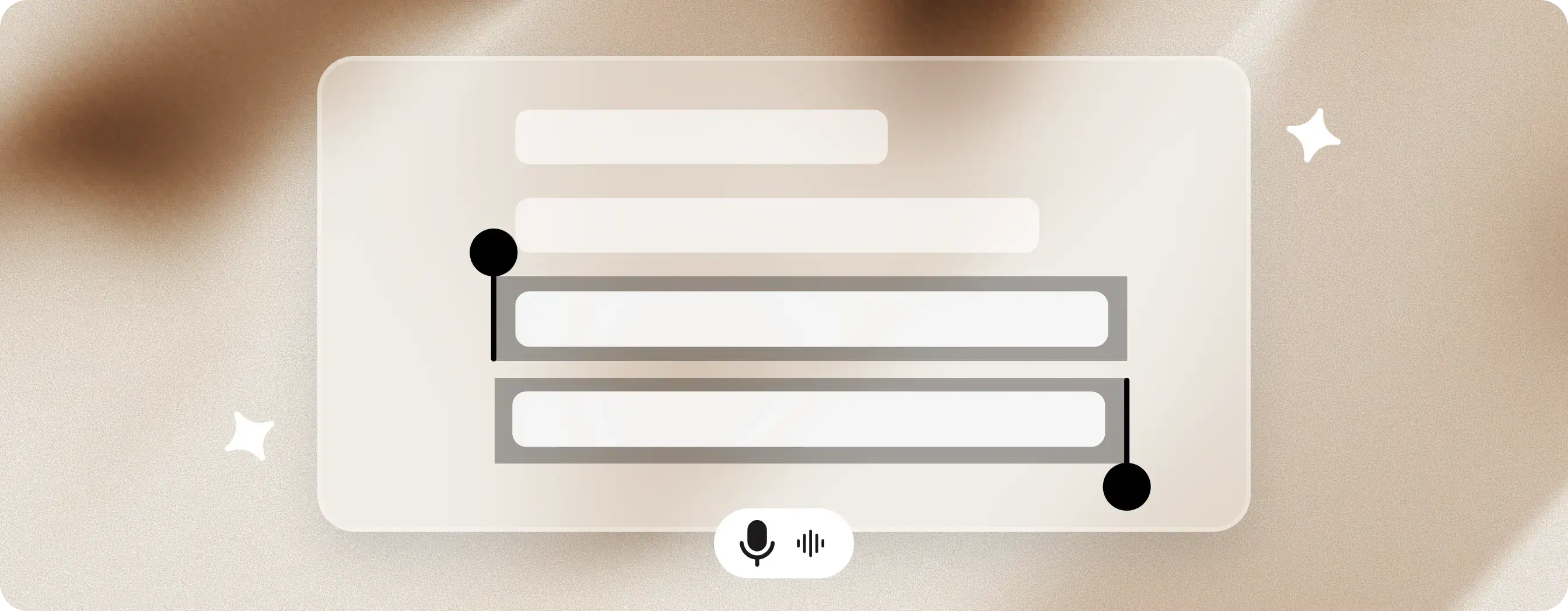
We're constantly striving to make Typeless an even smarter, more intuitive extension of your thoughts and creativity. Now, we truly believe you'll discover a delightful new way to interact with your words, saving time and unlocking new possibilities. We hope you love this update as much as we loved creating it for you.
Getting started
To begin, simply select any text you want to modify. This can be a single word, a sentence, or an entire text. Once selected, press your Typeless hotkey (Fn by default, but customizable in your settings) and speak your command.
Select text → press Typeless hotkey → speak
Writing assistance:
Transform your raw ideas into polished text with simple voice commands. Start with a thought, and watch it evolve in a seamless conversation with your writing assistant.
Example: Draft the perfect email in seconds
- Speak your initial thought:
Tell the team I want to meet to discuss the new voice feature for our app.
- Select the text, press the Typeless hotkey, and say,
Rewrite this as a professional email.
- The text will be replaced with a structured draft.
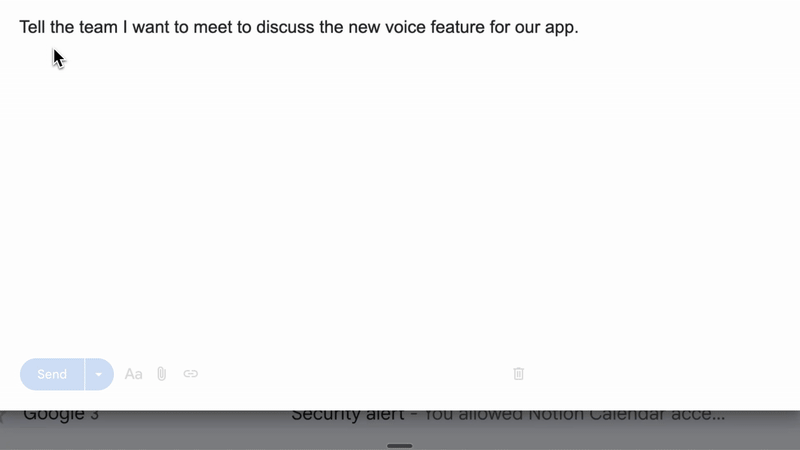
- Select the new draft, press the hotkey, and continue the conversation.
Make it sound more friendly.
- then
Translate this to Japanese.
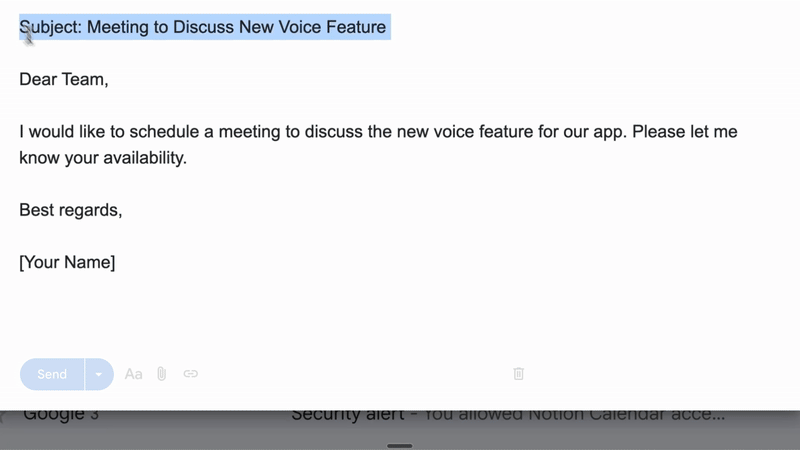
Suggested prompts
- "Improve this writing"
- "Fix grammar and spelling"
- "Translate this to Spanish"
- "Make this longer"
- "Make this shorter"
- "Make this sound professional"
- "Make this sound casual"
- "Make this sound confident"
- "Make this sound friendly"
- "Simplify this language"
- "Paraphrase this"
Reading assistance:
Don't just read the text in front of you. Command it to reveal its core message, analyze its content, and answer your questions instantly.
Example: Instantly understand complex topics
- Facing a long article? Select all the text, press the hotkey, and command:
Summarize this in three bullet points.
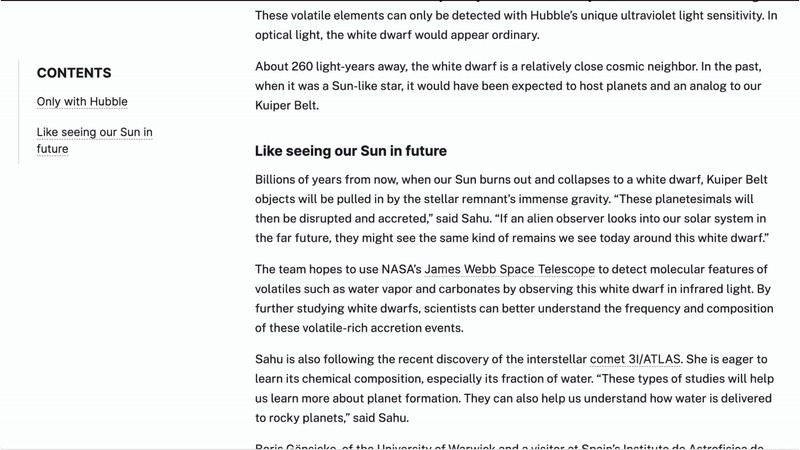
Suggested prompts
- "Answer this question"
- "Explain like I'm five"
- "Translate this to English"
- "Summarize in 3 bullets"
- "Find action items"
- "Analyze this review"
- "Highlight important terms"
- "Solve this math"
- "Show pros and cons"
- "Explain these numbers"
- "Draft a reply"
- "Please help me debug the code"